Follow Us!
Stay in the loop by connecting and following us on our social media! Keep up-to-date with our latest news and activities.
Stay in the loop by connecting and following us on our social media! Keep up-to-date with our latest news and activities.
Stay in the loop by connecting and following us on our social media! Keep up-to-date with our latest news and activities.
Home > Courses > Digital Business > Graphic Design
Acquire a skill and become job-ready with professional certifications
Online
On-Campus
Discount Available for Limited Time!
Share this course
Earn a certificate and get ready for your dream job!
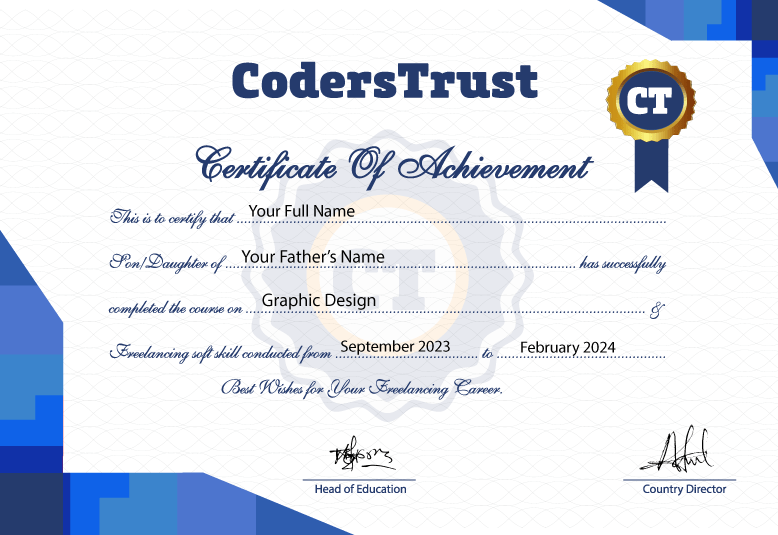
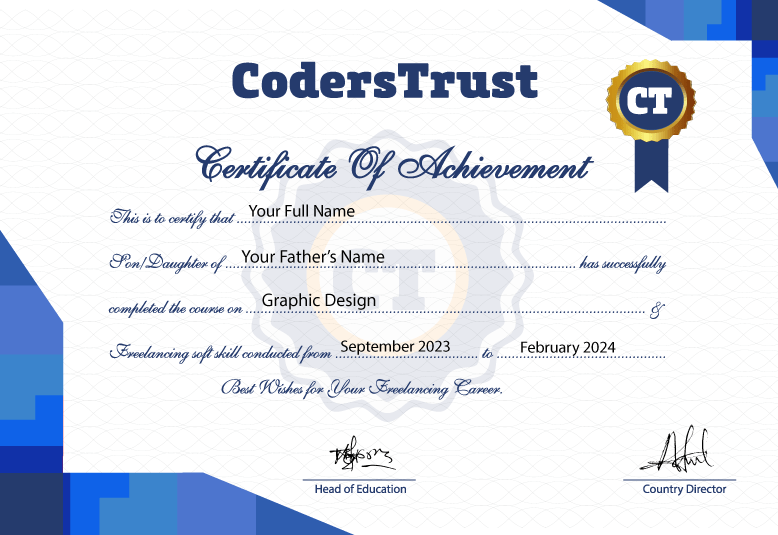


Enroll in CodersTrust Digital Skills courses and get globally accepted certifications.


Innovating to Transform High-Potential Youth into Skilled Digital Workforce Worldwide
40 Wall Street, Suite 2004
New York 10005, USA
House# 82, Road# 19/A, Block# E
Banani, Dhaka-1213
Bangladesh
Unsubscribe anytime
We Accept












Copyright © 2023 – 2024 CodersTrust | All Rights Reserved
For Further Queries Email Us at
Error: Contact form not found.